We can easily understand all the Incomes by graphical representation by searching with various dates it shows the Incomes on respective date only by giving the type of Income like created, entry dates.
Go to Generated Reports–>Click on Income Reports.
- Date Range – You can set a date range you would like to know this report to include information about it.
- Type – Only display Incomes in a specific type
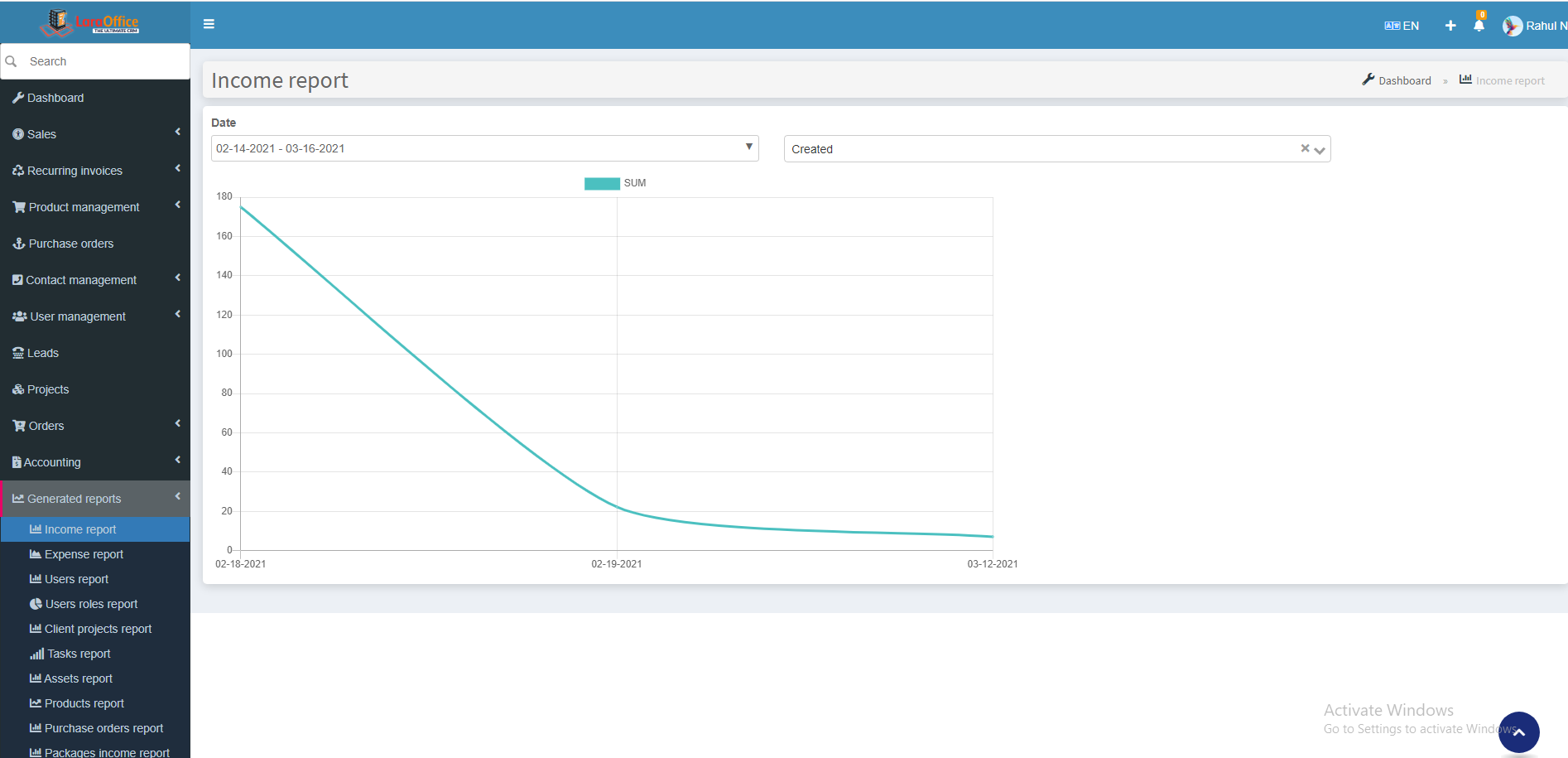 In X-axis, it shows the date fields.
In X-axis, it shows the date fields.
In Y-axis, it shows the Base Currency.
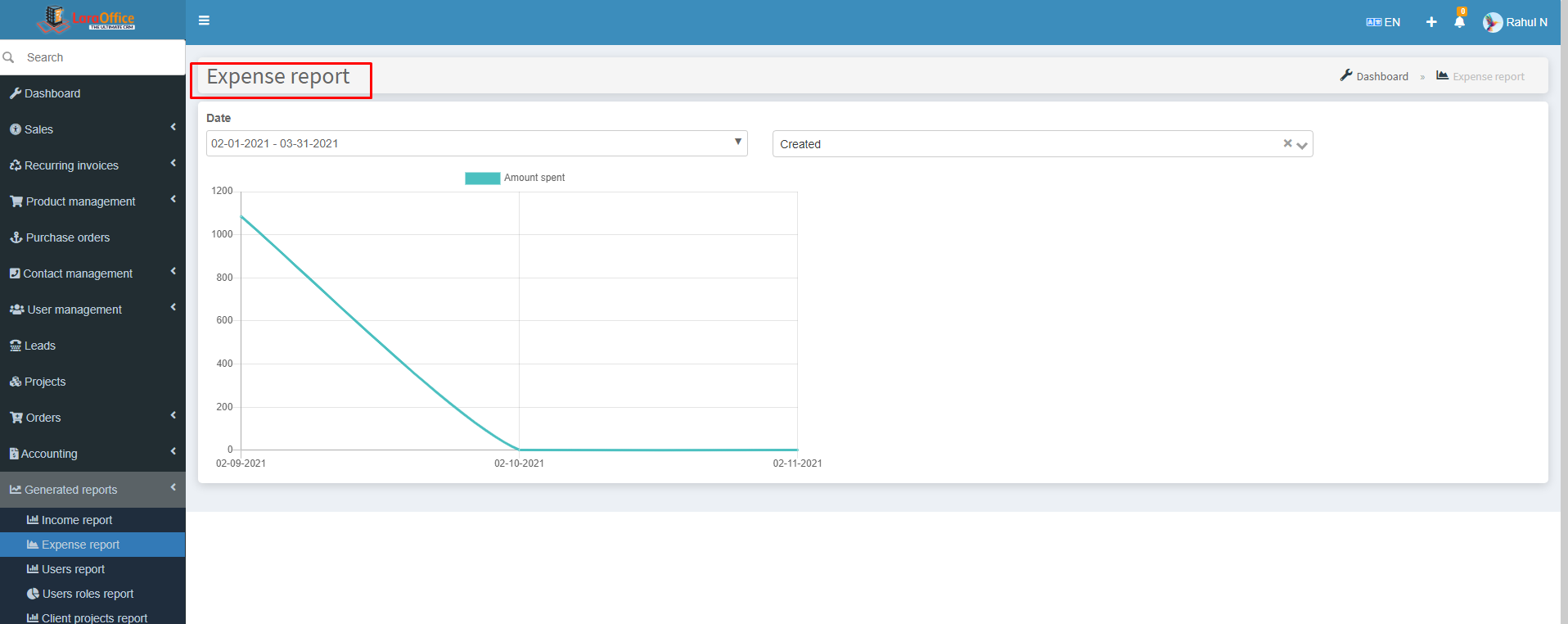 In X-axis, it shows the date fields.
In X-axis, it shows the date fields.