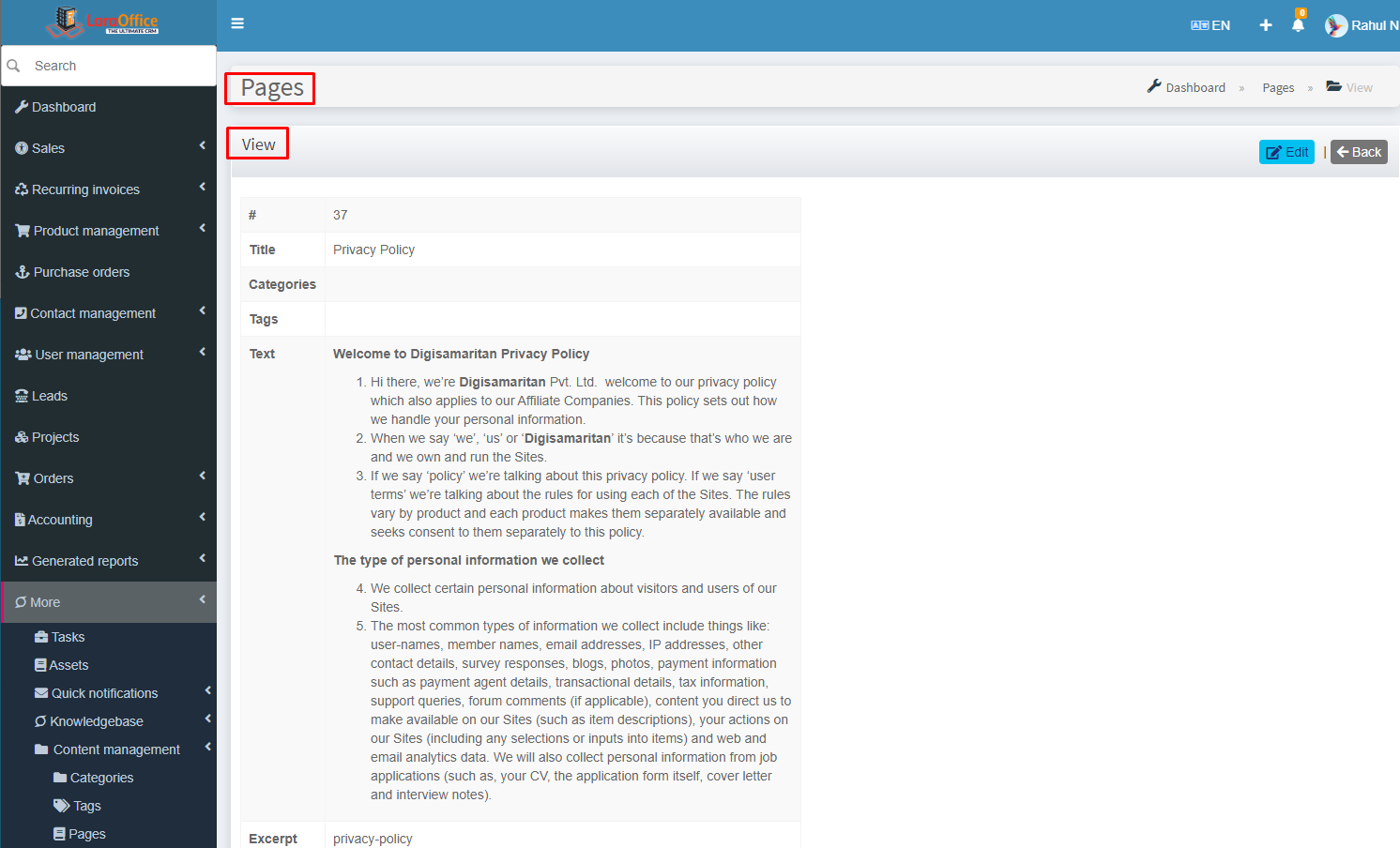Go to Content Management–> Articles–> Add New.
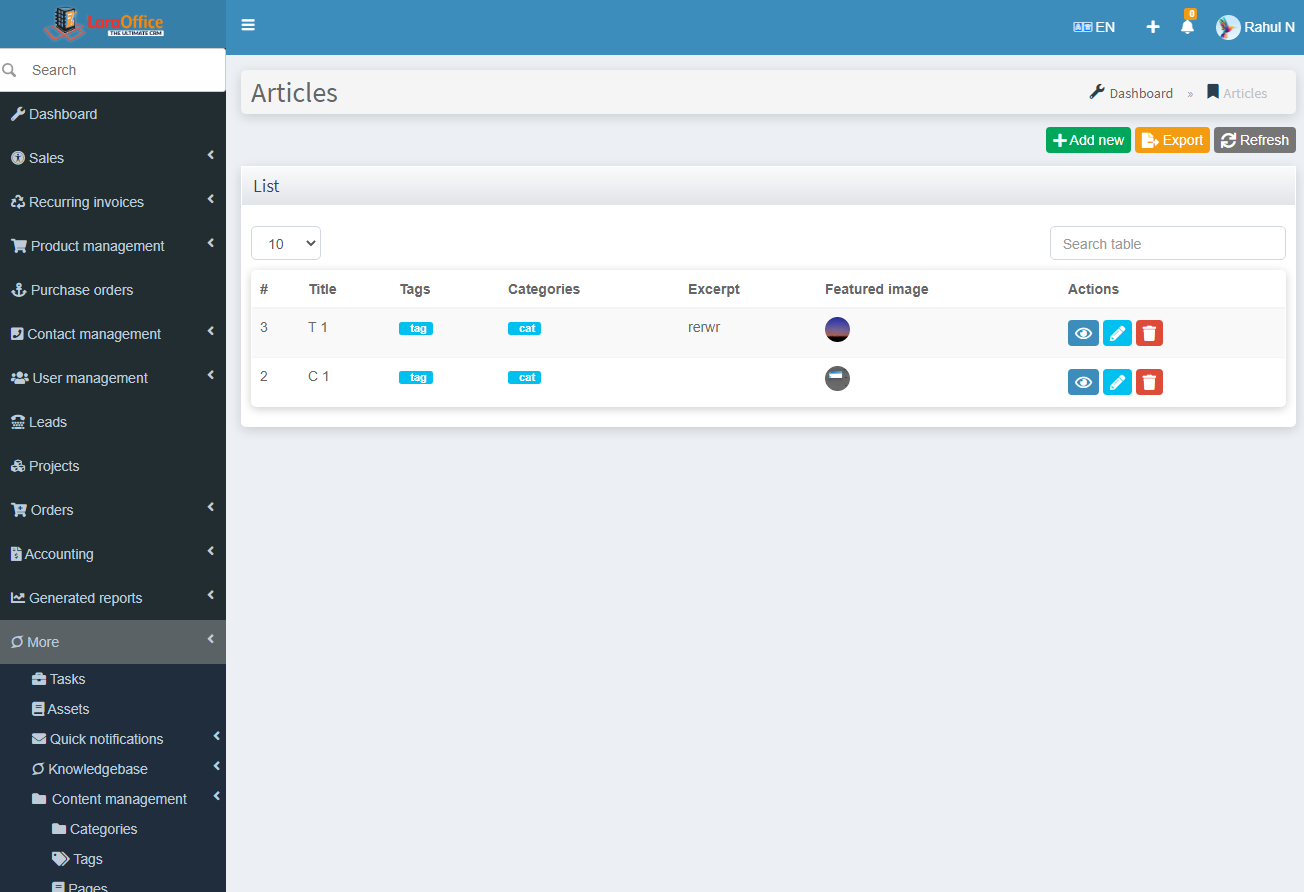 Add new Articles by filling the required fields.
Add new Articles by filling the required fields.
Title: Enter the title of the article.
Categories: Select the category in which the Article is related to it.
Tag: Select the Tag in which the Article is related to the particular selected Article.
Both categories and tags are reflected in their modules.
Featured Image: Image of the Article which we created.
Excerpt: Short description of the Article.
Text: Brief description of the Article.
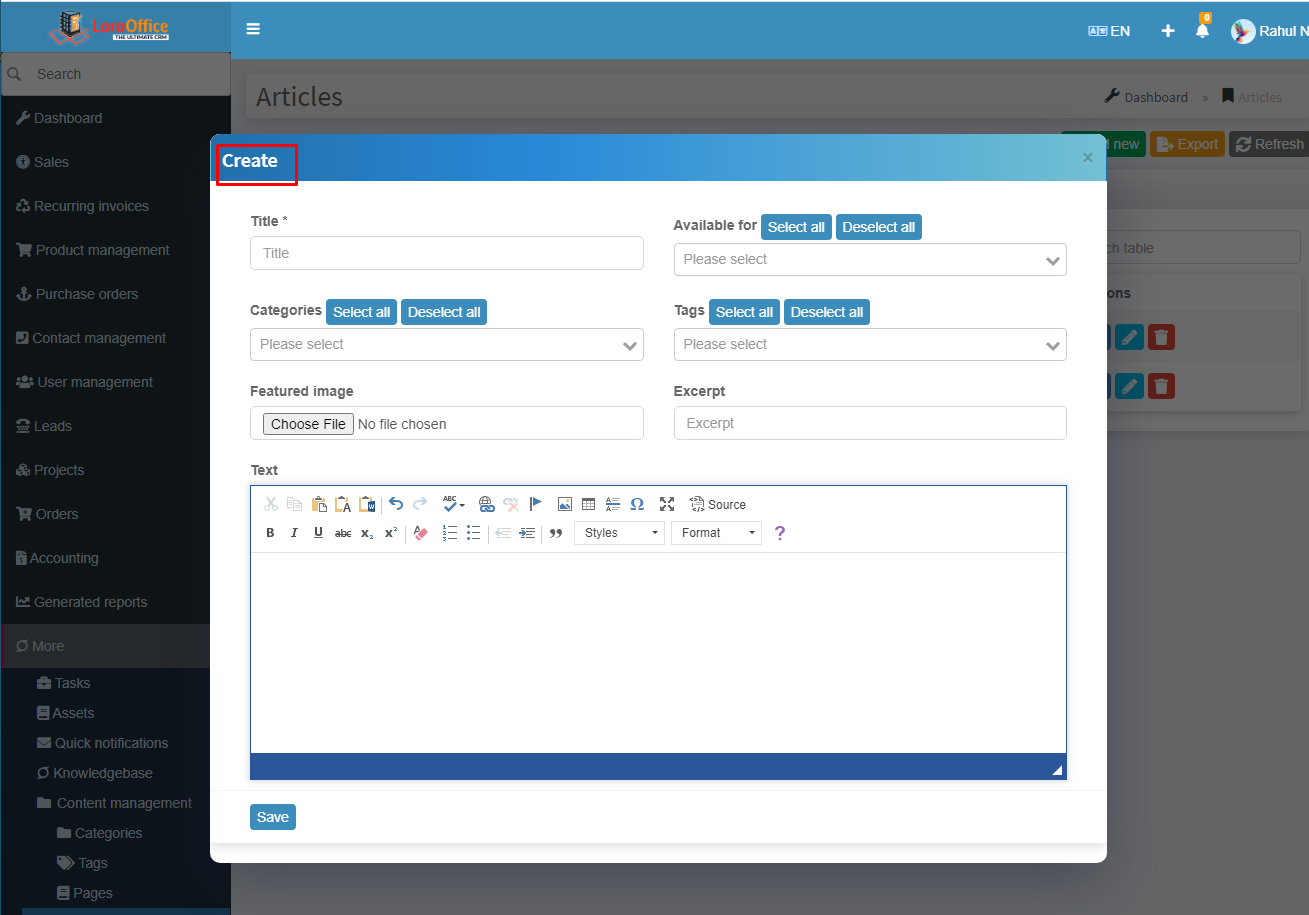 After adding the Article, they are added to the Articles list.
After adding the Article, they are added to the Articles list.
By clicking on View, the Article shows its details.
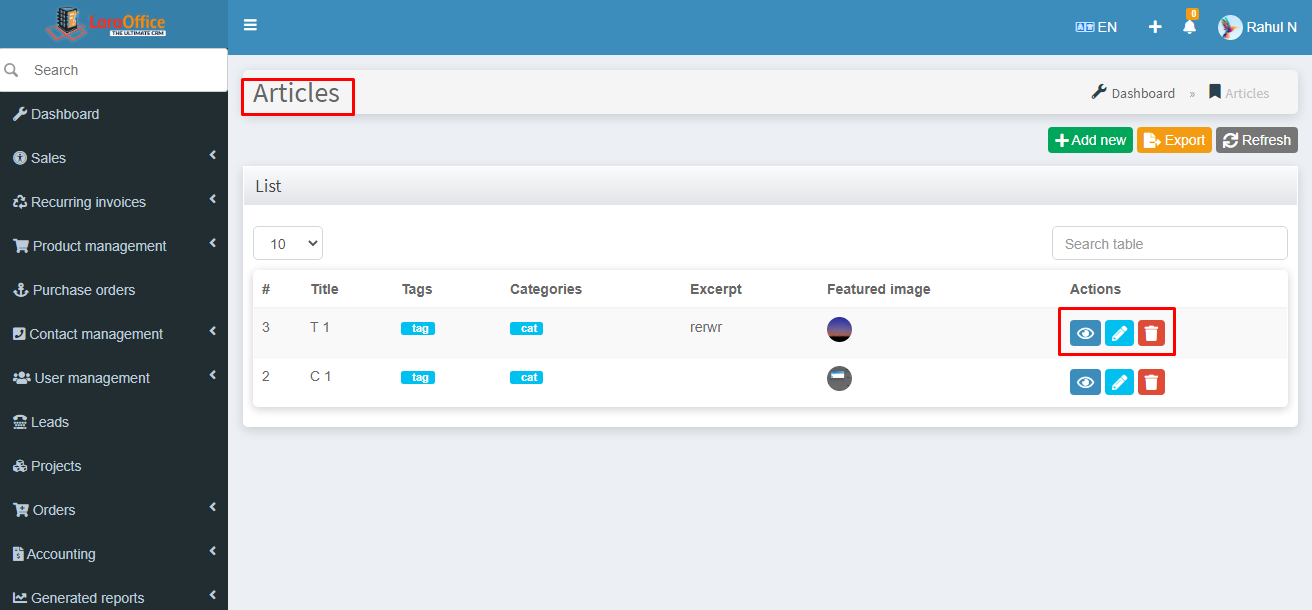
Details of the Article.
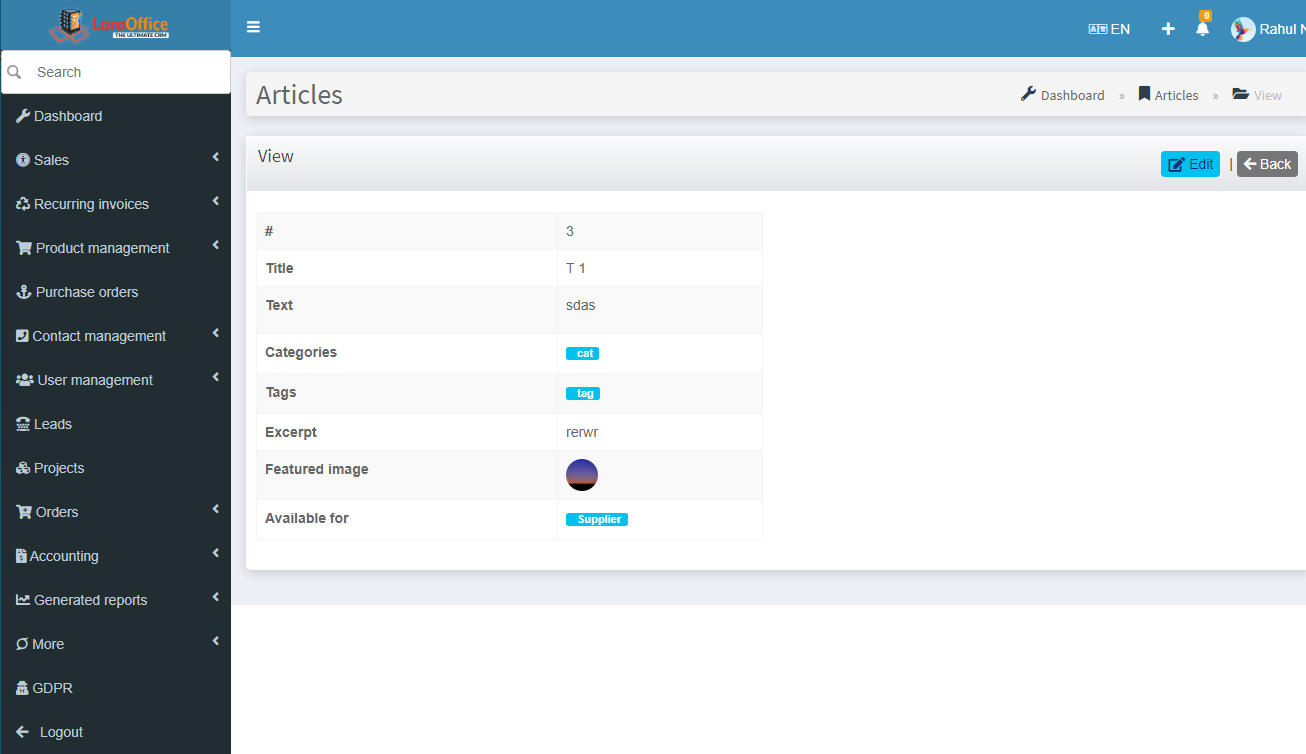
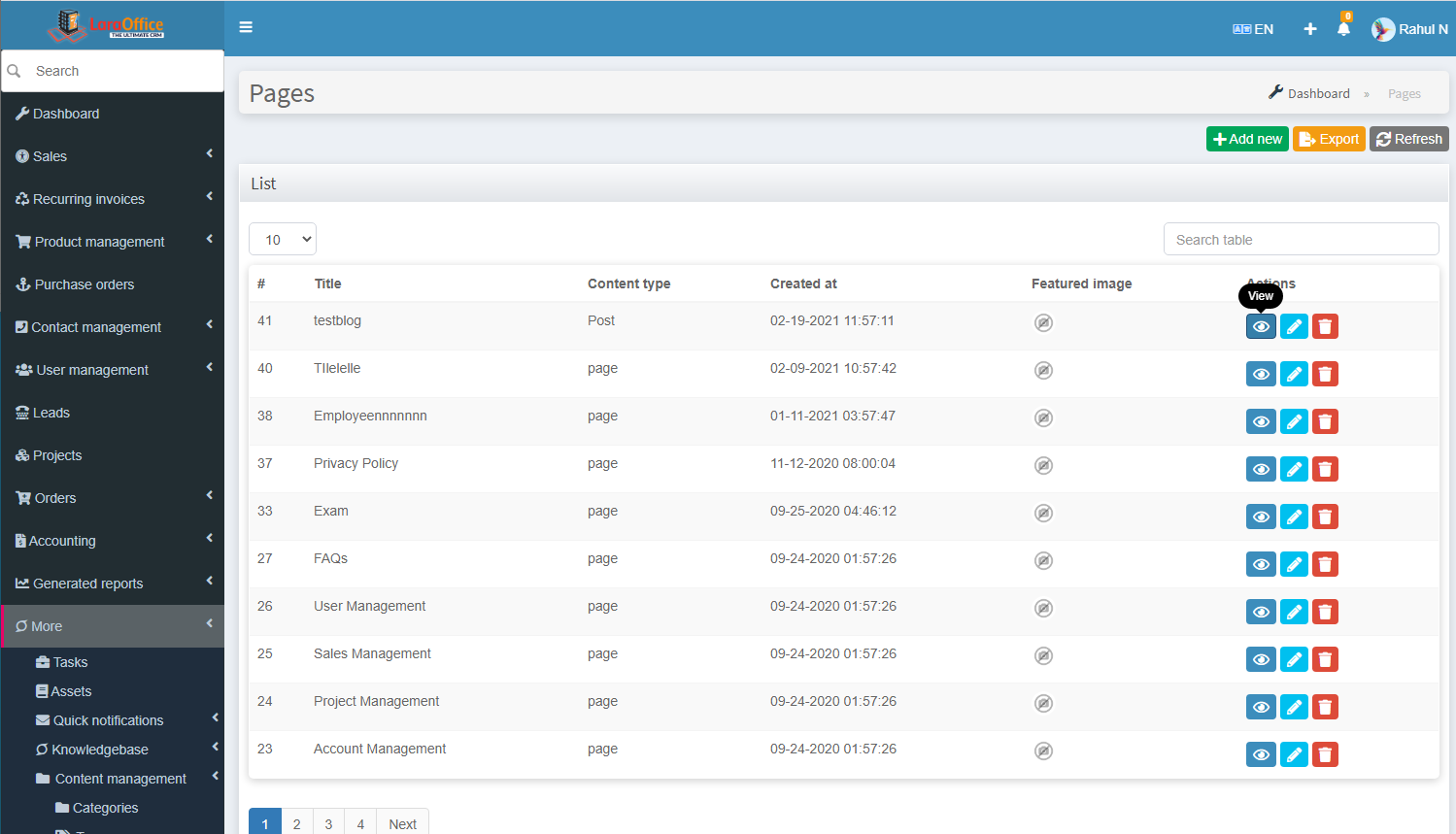 Add a new category by filling the required fields.
Add a new category by filling the required fields.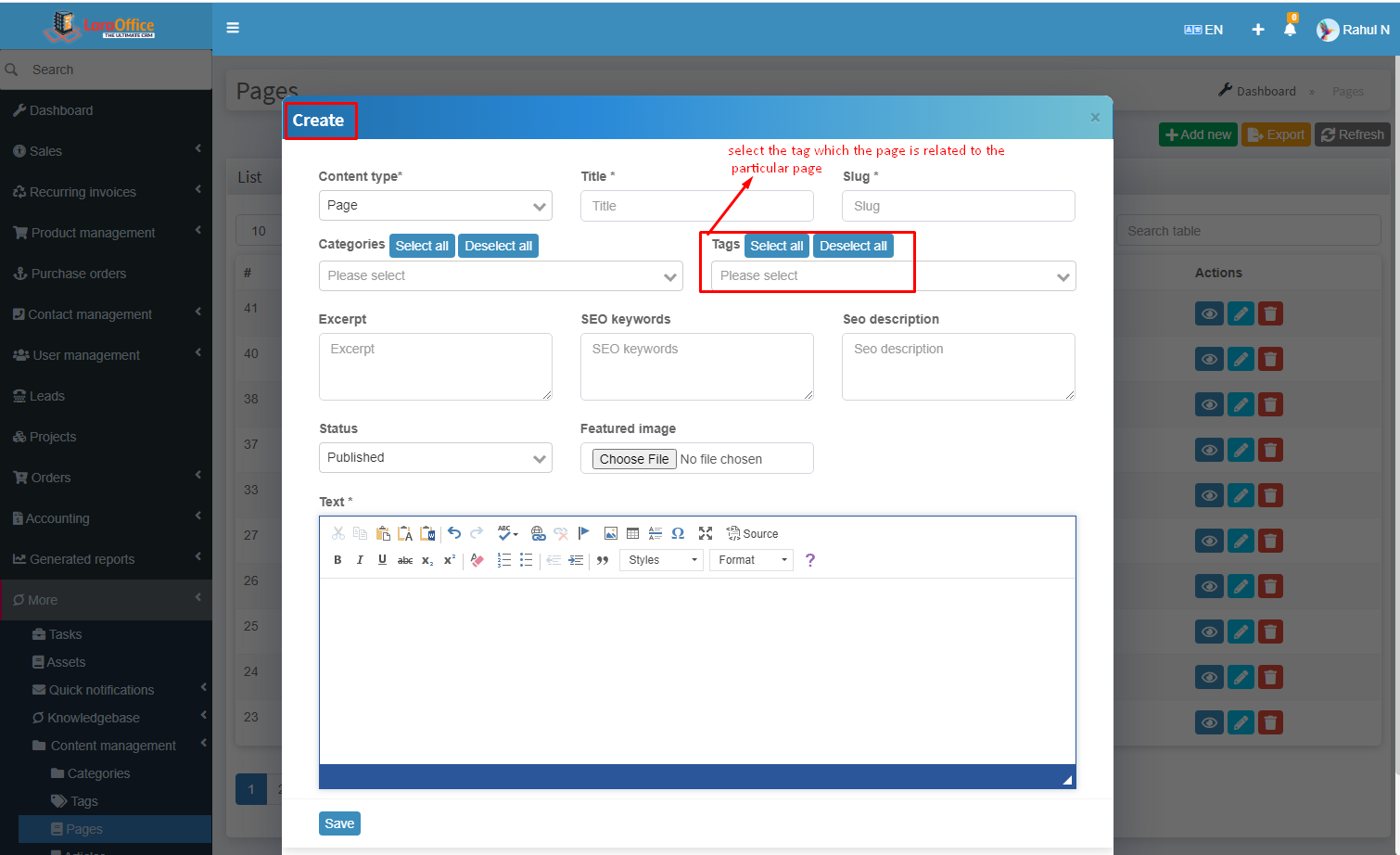 After adding the page, they are added to the Pages list.
After adding the page, they are added to the Pages list.