Users that set up and maintain software environments use cron to schedule jobs to run periodically at fixed times, dates, or intervals. Some examples of crons include syncing the time and date via the Internet every ten minutes, sending an e-mail notice once a week.
This feature is provided by Laraoffice. You can create cron job settings in master settings by following the path Global settings -> Master settings -> Add new.
Setup cPanel Cron Job:
Login to your cPanel and navigate to Cron jobs
Add the following settings :

Plesk Cron Job
Refer to cPanel cron job examples to get your cron URL.
For Plesk use one of the following configurations: 


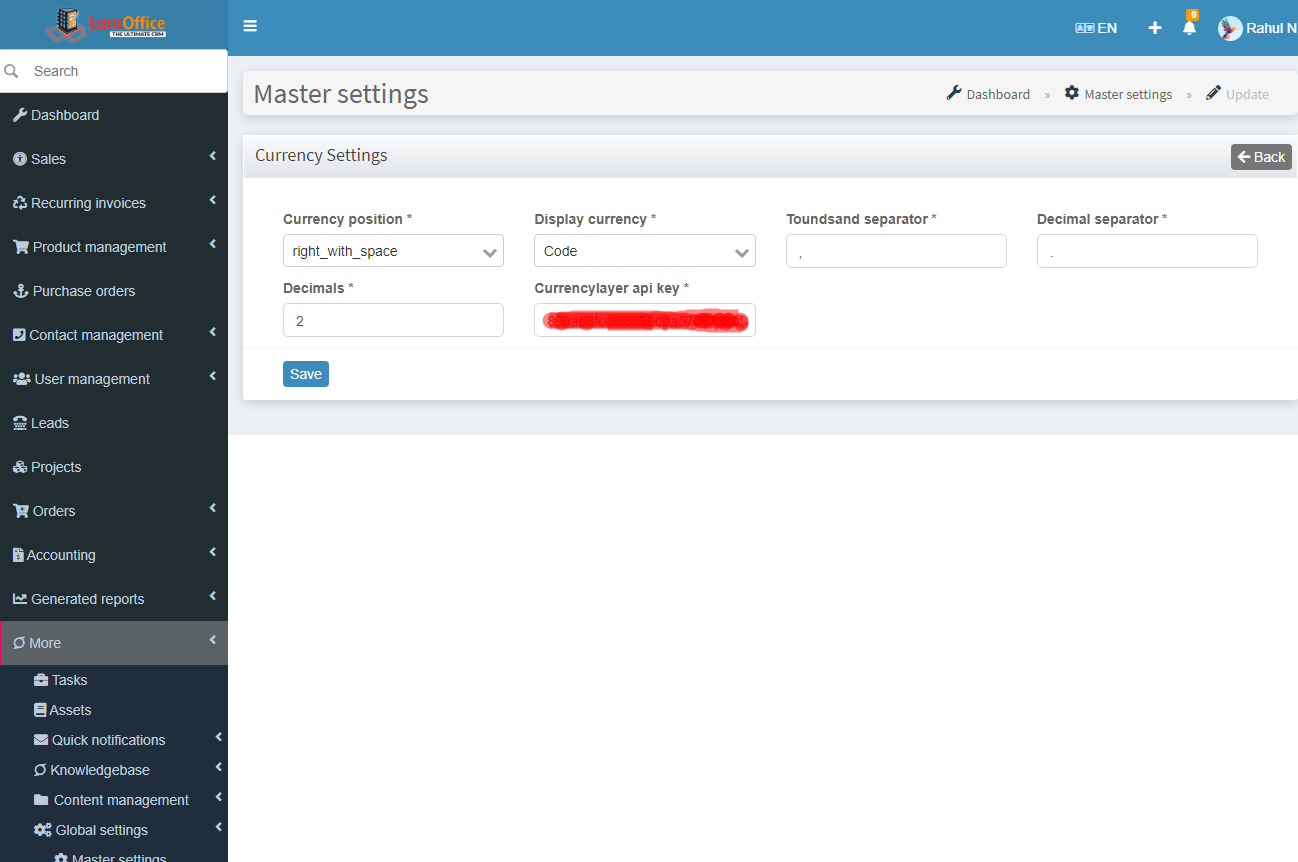


 Meta description : This data field describes the complete overview of the LaraOffice.
Meta description : This data field describes the complete overview of the LaraOffice. Mail Host: A mail host resolves email addresses that provide your network with a remote connection.
Mail Host: A mail host resolves email addresses that provide your network with a remote connection.