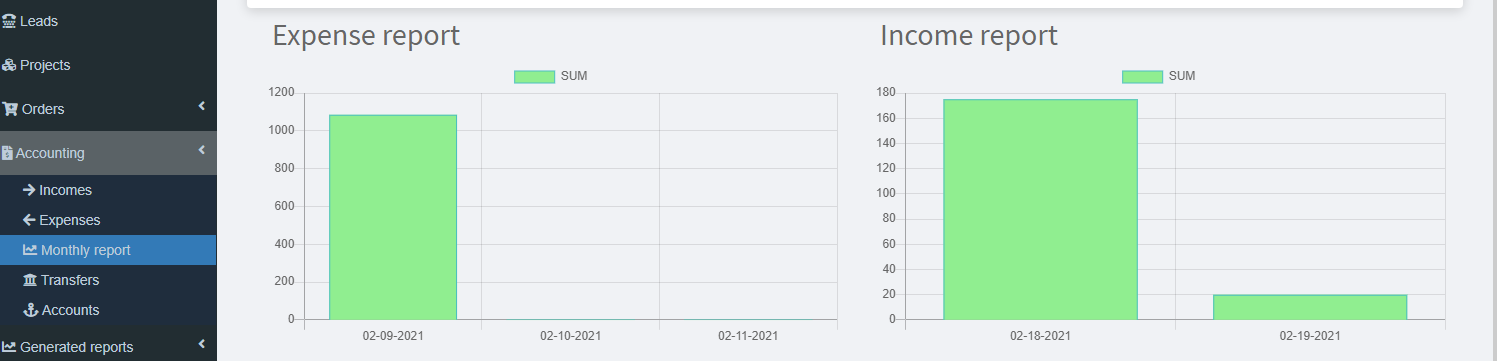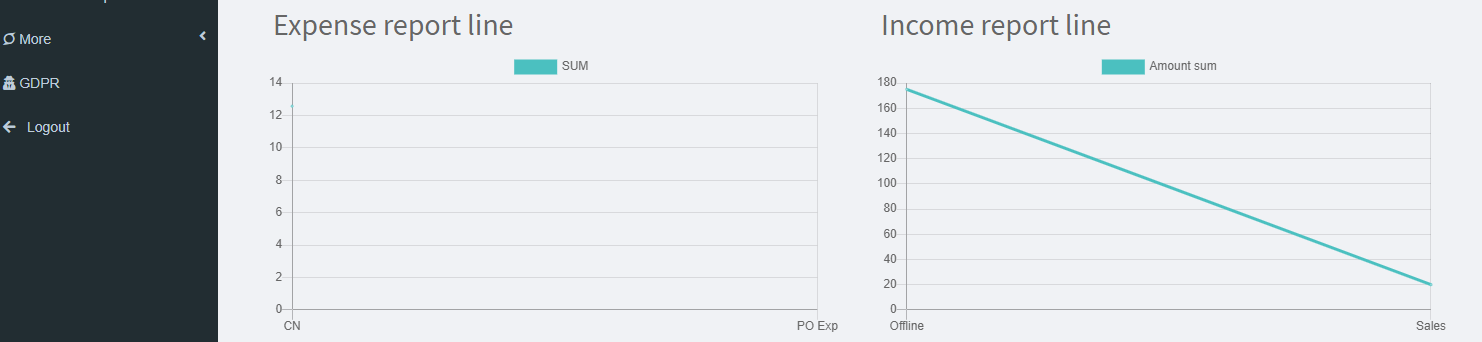- To add new EXPENSE CATEGORIES go to accountant–>expense categories and click on add new button.
- we can edit & view and delete option also .
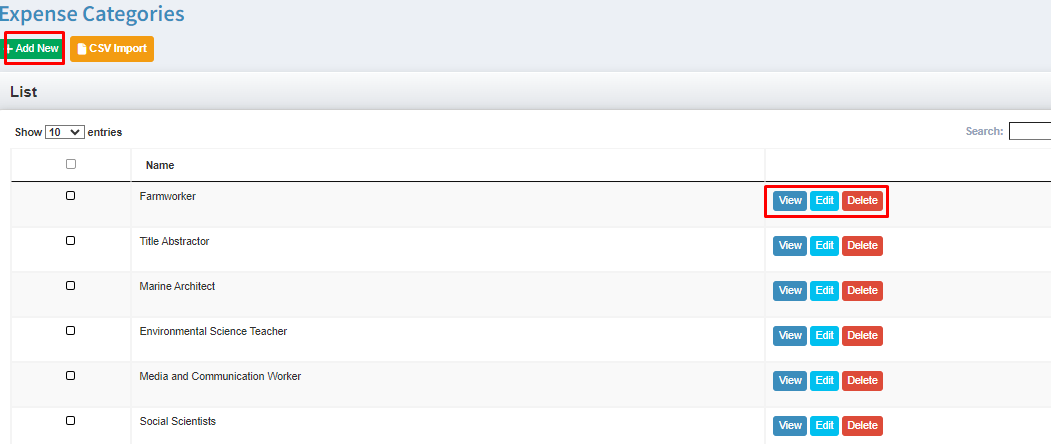
Expense Categories
Income Categories
- To add new INCOME CATEGORIES go to accountant–>income category and click on add new button.
- To import NO.OF income categories–> using CSV import option.
- we can view & edit and delete option also.
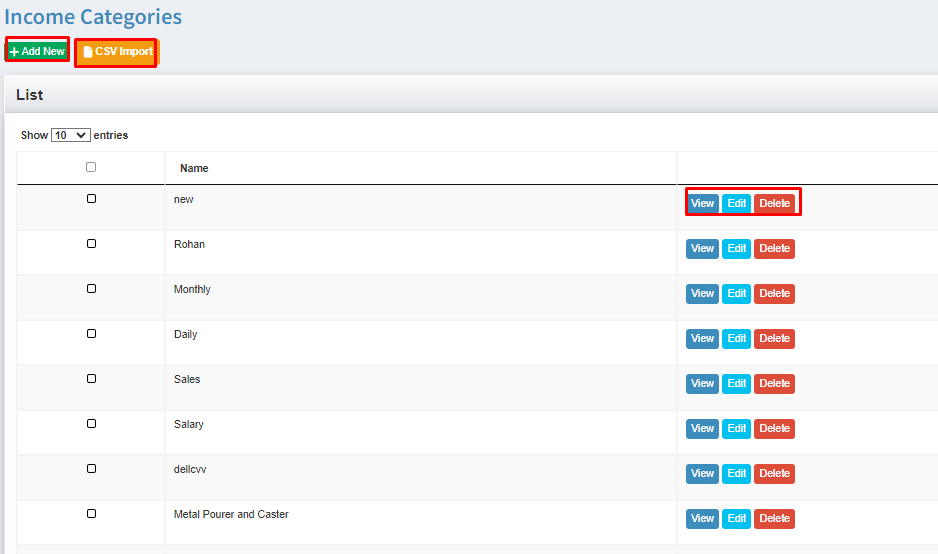
Accounts & Transfers
Accounts Overview:
The Bank account is a financial account maintained by a bank for a customer.
Name: Account name.
Initial Balance: Account balance.
Account Number: Bank account number.
Contact Person: Account Holder.
Phone: Contact number.
Creation/List page are similar, excluding URL and description fields.
URL: Bank’s URL to redirect to it.
Transfers Overview:
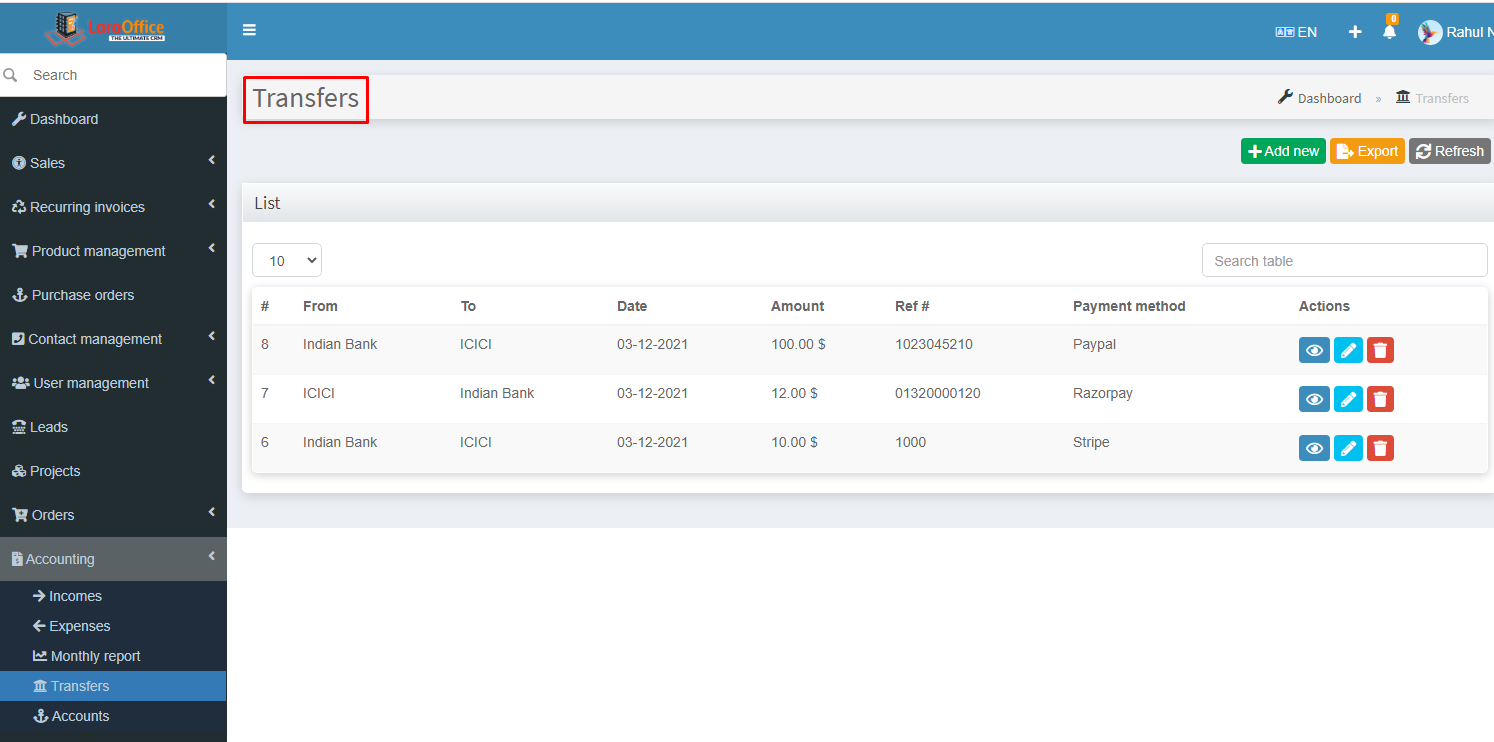 Transferring money from one bank to another bank.
Transferring money from one bank to another bank.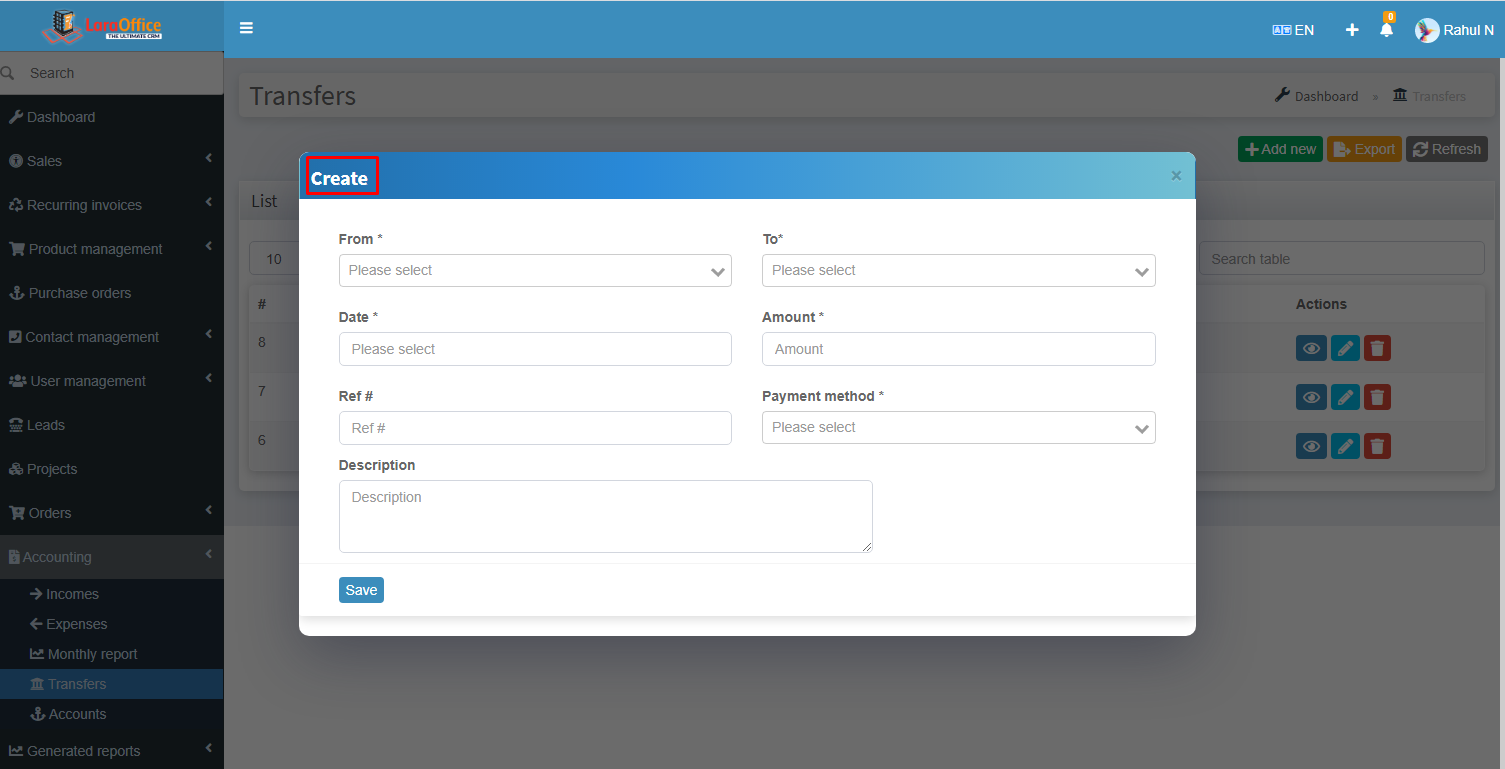
Transactions of the amounts shown on the Transfer list page.
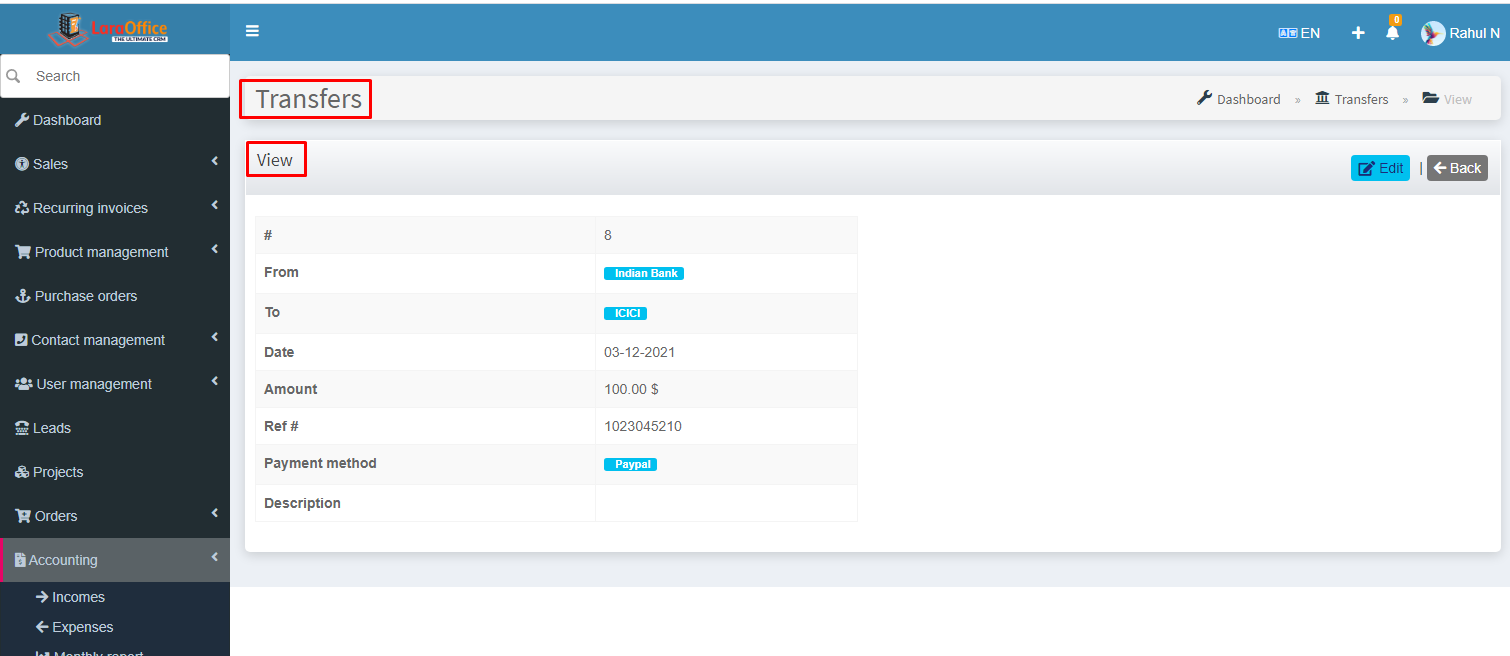
Monthly Report
Incomes
Income is the consumption and savings opportunity gained by an entity within a specified time frame, which is generally expressed in monetary terms.
Here, Income is adding from various modules in the system like Invoices, Orders, Recurring Invoices, Quotes ( after converting to Invoice), Proposal ( after converting to Invoice).
Income Categories:
The categories which are related to Income shows from which module it is coming and from which category it takes place. We can create various categories for Income. These will be reflected at the payment page.
Income List:
The Income list page shows as,
Account: Income is added to in which account.
Income Category: Income takes place from which category.
Entry Date: Income date.
Amount: Income amount.
Payer: Who made the payment.
Payment Method: Payment done through which gateway.
 By clicking on View, we can monitor the selected Income details.
By clicking on View, we can monitor the selected Income details.
Create Income:
We can create the Income on here itself also by clicking on Add new button.
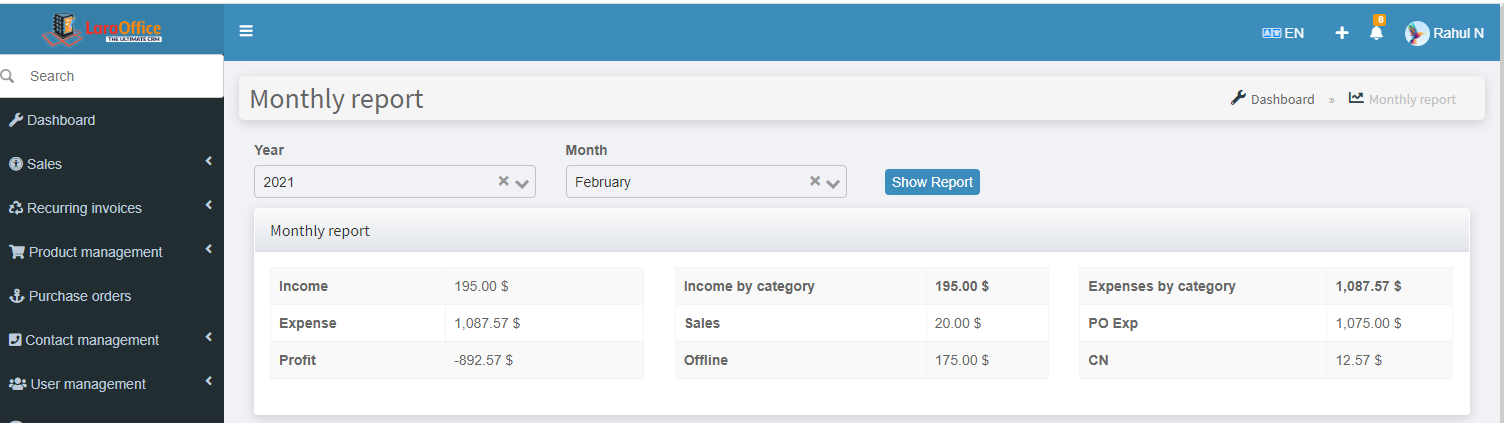 These shows in two different types as follows.
These shows in two different types as follows.