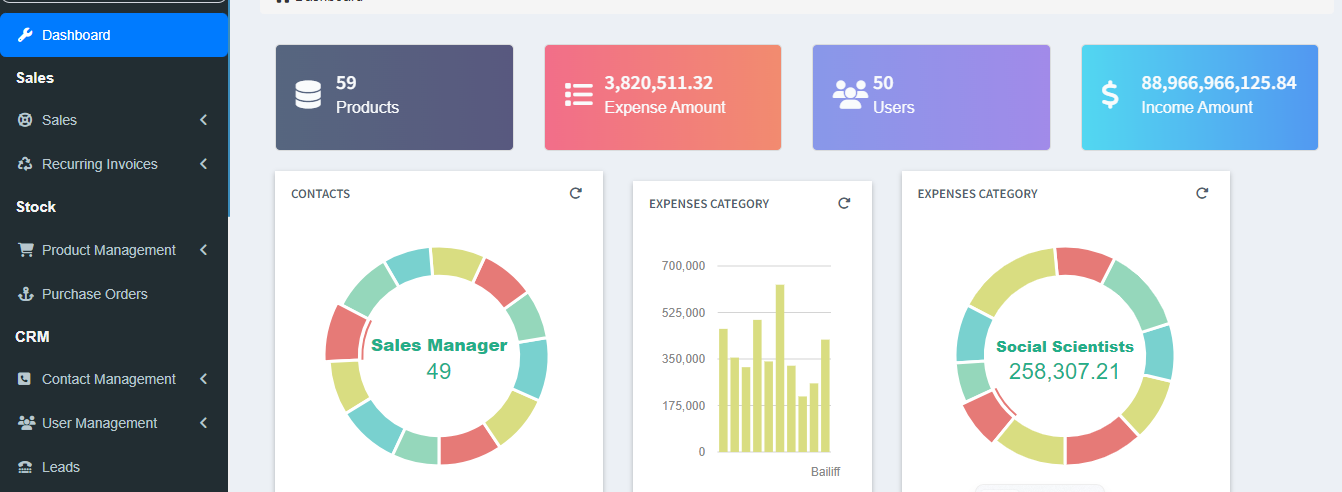In Lara Office Employee is a person who manages the work projects ,tasks .
These are modules of the employee is : Projects
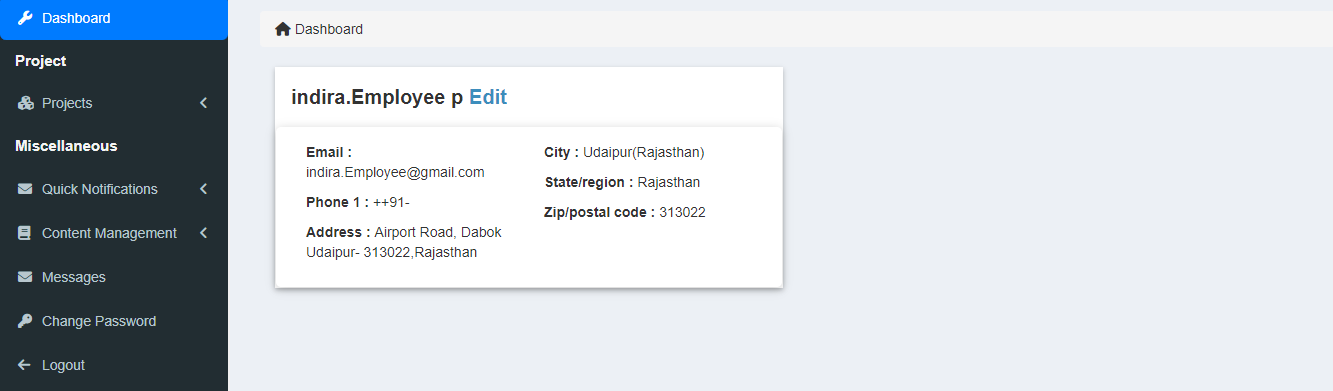
In Lara Office Employee is a person who manages the work projects ,tasks .
These are modules of the employee is : Projects
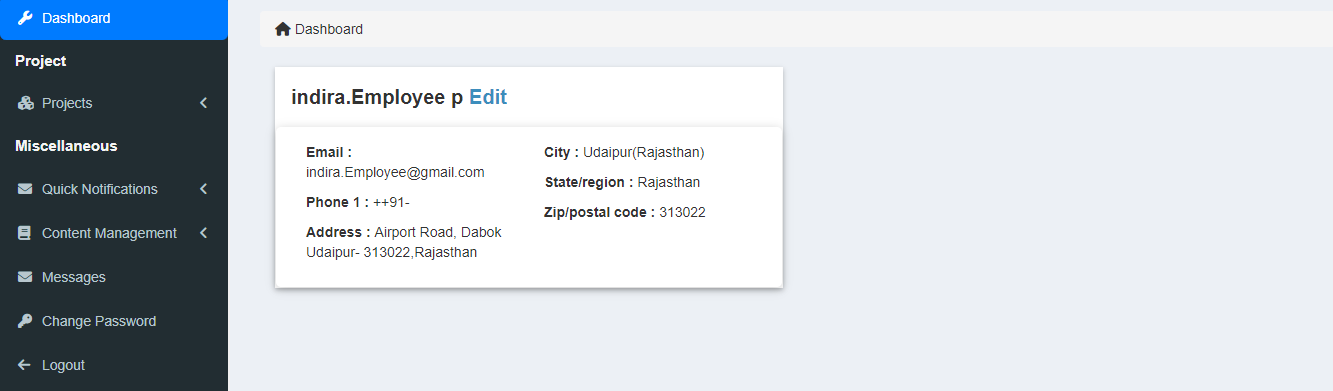
A project manager identifies the project’s goals, objectives, and scope and creates a project plan that outlines the tasks, timelines, and resources required. They communicate with the project team and stakeholders, manage risks and issues, and monitor progress to ensure that the project stays on track.
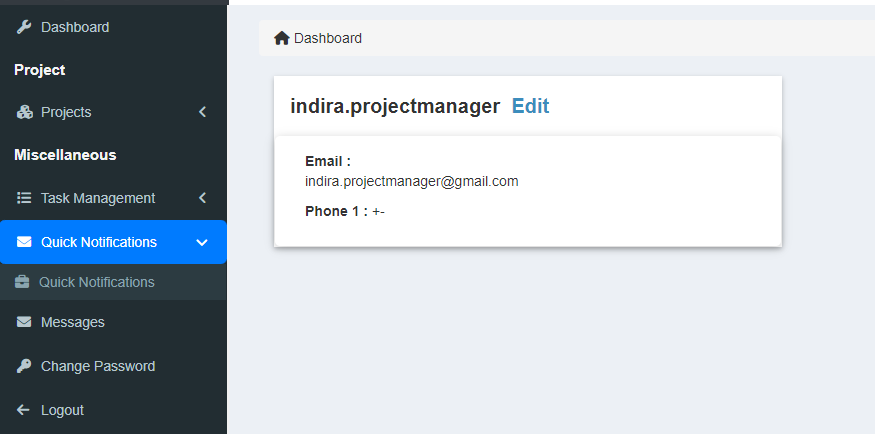
A Lead is someone who has shown interest in the company’s product may eventually become a client but it possesses very little information about that person. In the LaraOffice, Leads are people who are in the first stage of the sales process. If they clear the first stage, they become Proposal and move on to the second stage of the process Quotation. Basically, The leads generation in LaraOffice helps to :
In other words, Leads are partial customers who play a vital role in any business. Leads are gathered through many means of communication mostly telephonic call.
Gathering leads also includes collecting of few necessary details such as name, address, phone number and email. All these collected details are imported into the system through the leads module. The view page of leads is as follows:
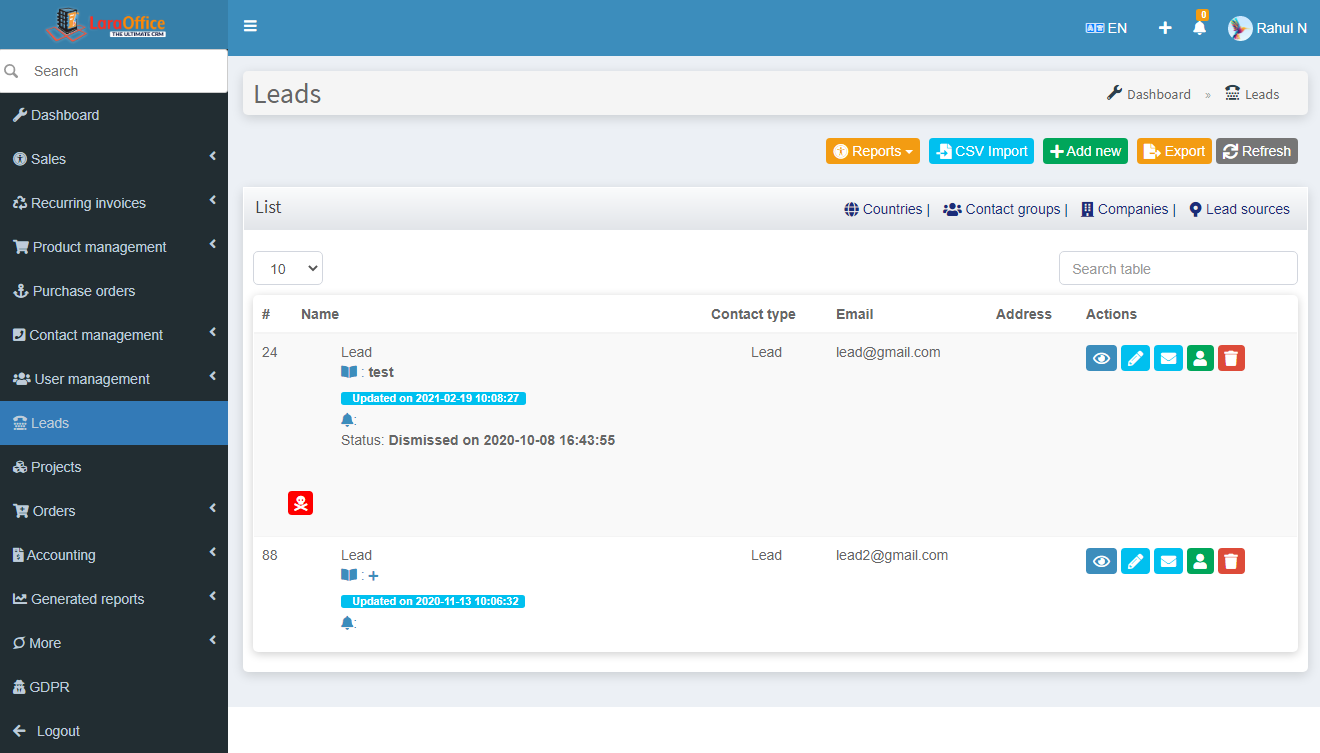 The following actions can be performed in leads view page:
The following actions can be performed in leads view page:
1. Add new: It allows to add the new lead that was gathered through communication gateway.
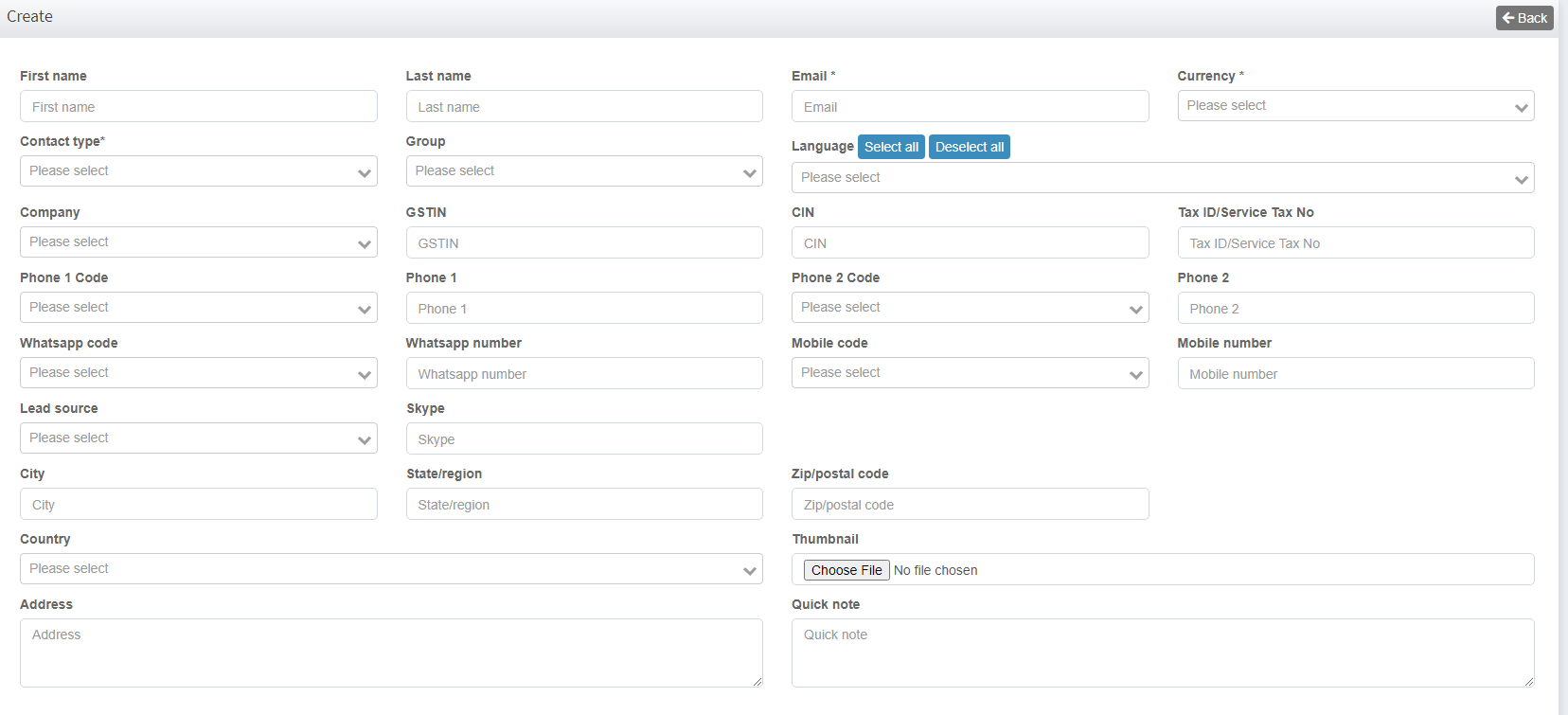 These above fields help in creating a new lead.
These above fields help in creating a new lead.
The ‘+‘ icon symbol beside some fields allows you to directly add the particular’s through a Pop-up menu to their respective modules.to add directly from here to those respective modules.
2.CSV Import: This option helps in uploading bulk leads at a time through “.csv” files.
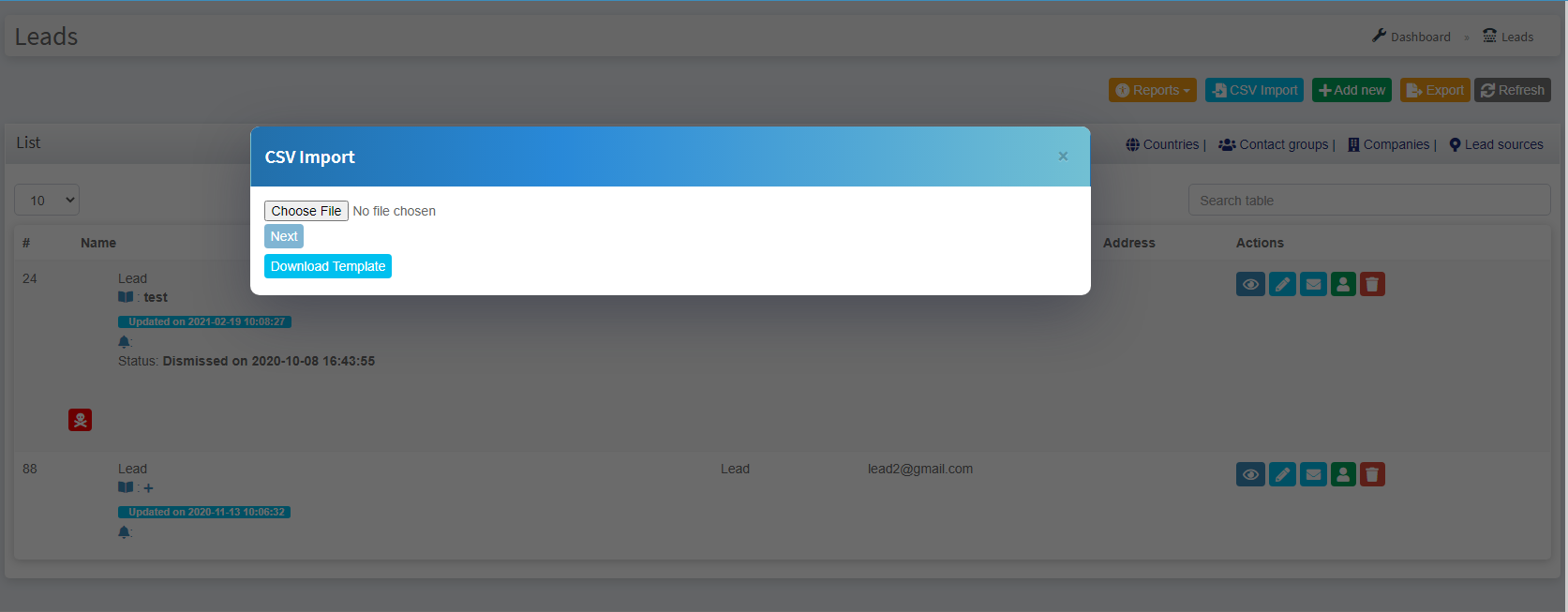 3.List: The list allows to perform these particular actions on respective leads
3.List: The list allows to perform these particular actions on respective leads
LaraOffice provides a platform for Sales Agents who are self-employed salespersons whose works are usually alone or work for perhaps several non competing companies. They obtain orders from companies and are paid commission on those orders. The Sales Agents usually work in a specific area of industry and within geographical limits. In LaraOffice a sales agent can send quick notifications and have access to invoices, recurring invoices, and Quotes.
These are the modules a sale agent can have access to:
Click on the above links to know more about the working and features of these modules.
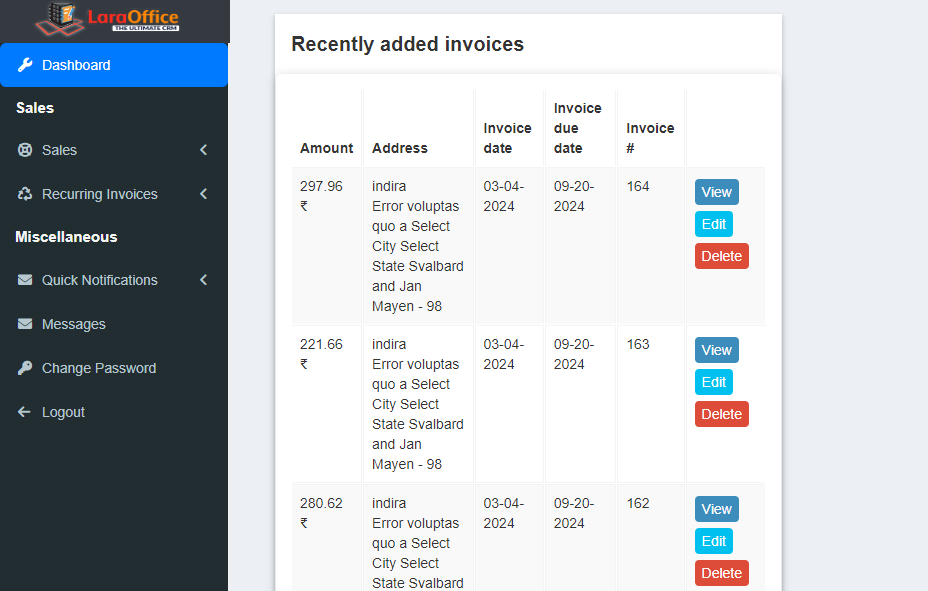
An executive is a powerful person who is responsible for making things run in a planned manner. In LaraOffice the executive is the organ exercising authority in and holding responsibility for managing the working of the organization. He has the authority and responsibility to execute and enforce laws regarding the organization.
The main difference between Admin and Executive in LaraOffice is that the executive cannot have a multi delete option. The executive has authority over all the modules that are given to admin.
To have more details about the working of the modules go through the link.